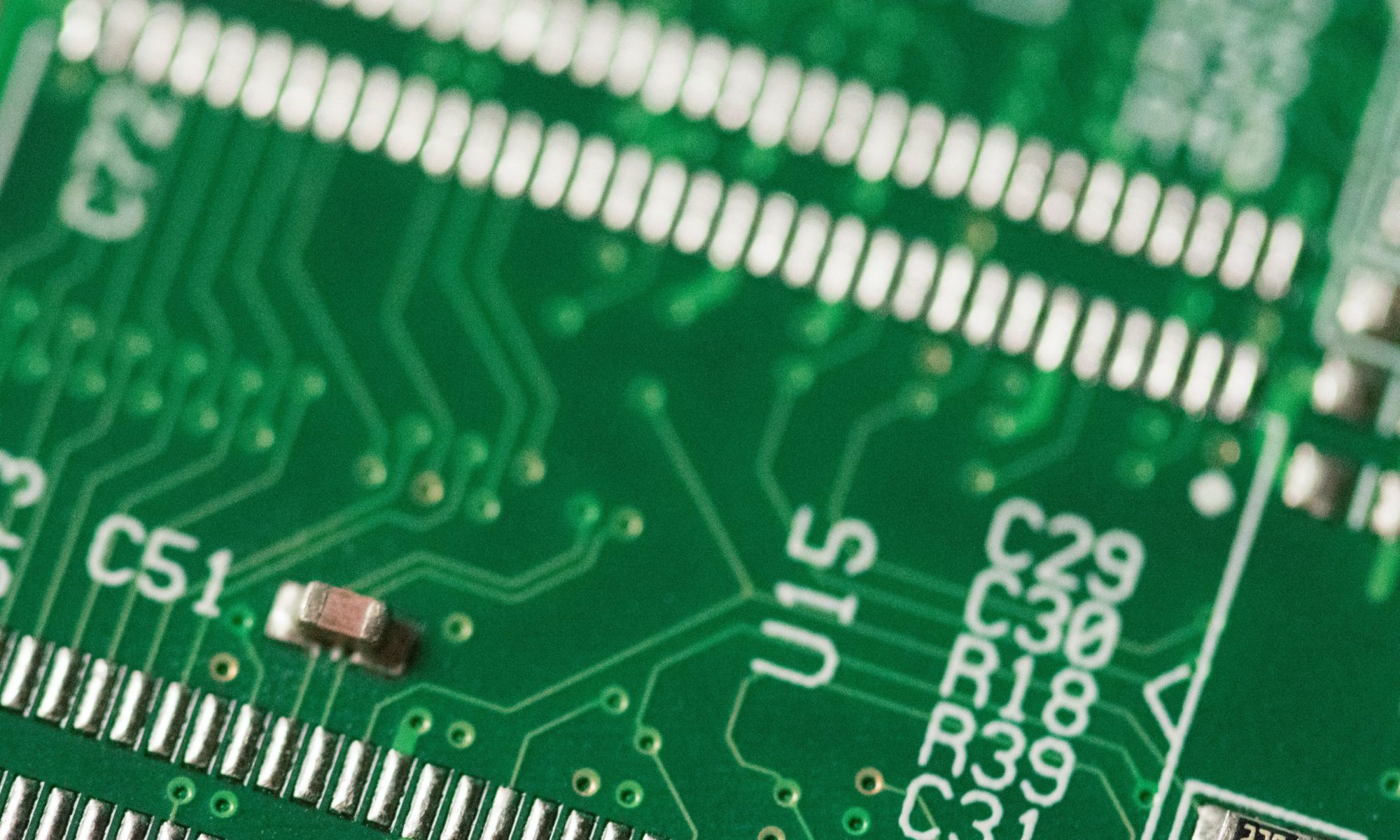The following commands can be issued from inside the Windows OS to control the iDRAC. OpenManage must be installed on the server.
Get Network Config
racadm getniccfg
Change Network Config
racadm config -g cfgLanNetworking -o cfgNicEnable 1
racadm config -g cfgLanNetworking -o cfgNicIpAddress x.x.x.x
racadm config -g cfgLanNetworking -o cfgNicNetmask 255.255.255.0
racadm config -g cfgLanNetworking -o cfgNicGateway x.x.x.x
racadm config -g cfgLanNetworking -o cfgNicUseDHCP 0
racadm config -g cfgLanNetworking -o cfgDNSServersFromDHCP 0
racadm config -g cfgLanNetworking -o cfgDNSServer1 y.y.y.y
racadm config -g cfgLanNetworking -o cfgDNSServer2 y.y.y.y
Soft reset iDRAC
racadm racreset
Change DRAC to or from Dedicated NIC and Shared NIC
racadm config -g cfgLAnNetworking -o cfgNicSelection 0 or 1 (0 for shared, 1 for dedicated)
Changing root password
racadm config -g cfgUserAdmin -o cfgUserAdminPassword -i 2 newpassword