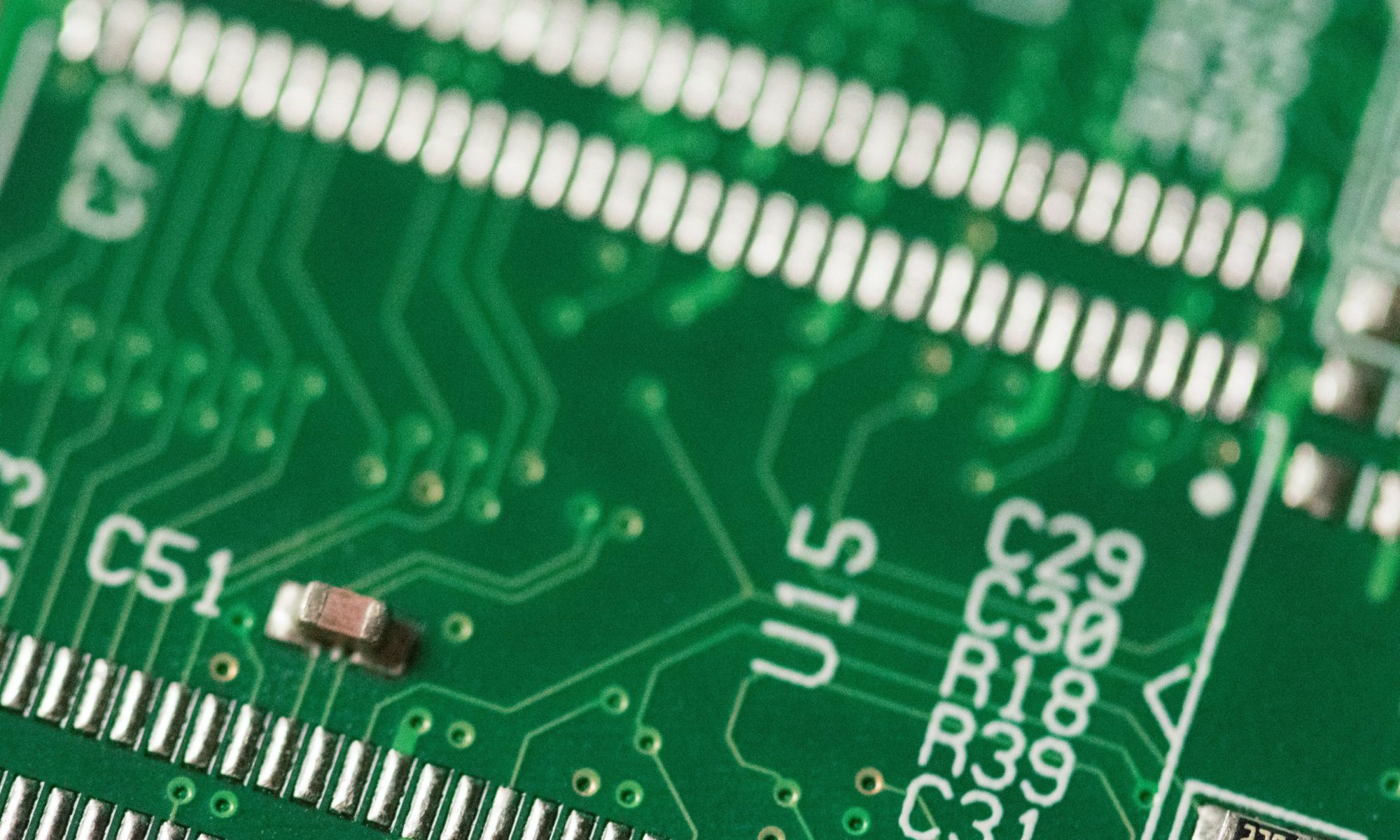If you ask any of my friends and colleagues in IT, they will tell you that I am… very picky when it comes to applications I use and endorse, and I will readily tell you about all of the things I hate about an application. Nothing illustrates this quite as well as this text message I got from a friend asking my opinions on Jira.
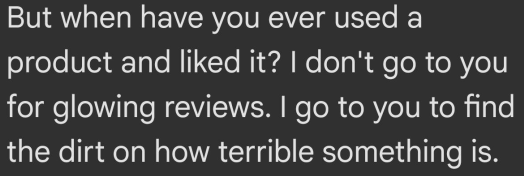
So, that being said, I have a very short list of applications I will whole-heartedly endorse. Here is my list of (nearly) perfect applications.
1. Greenshot (Screenshot Tool)
This is, very nearly, exactly what I want out of a screenshot tool. It takes over the Print Screen button, so I have easy access to it at all times. It lets me select what I want on the screen. “But we have the snipping tool” yes yes, but Greenshot is so much better. It gives you the option for some default actions, but it also gives you the choice of a menu that opens, and this is what I prefer. You have the choice to directly save the file to a pre-determined location (say, a “Screenshots” folder), which makes documentation a breeze that doesn’t involve more clicks that it needs. You can also choose another location to “Save As.” You can choose to just copy it to your clipboard. Or, and this is the part I can’t get over, you can choose to open it an image editor. And this image editor? Chef’s kiss. You can easily delete the mouse in the screenshot, draw a box, a circle, a line, an arrow, or freehand draw. Place a quick text box. Obfuscate and highlight. And… put numbers so people know what order to do things in. I love this image editor so much because it just does everything I want in a screenshot editor and nothing else.
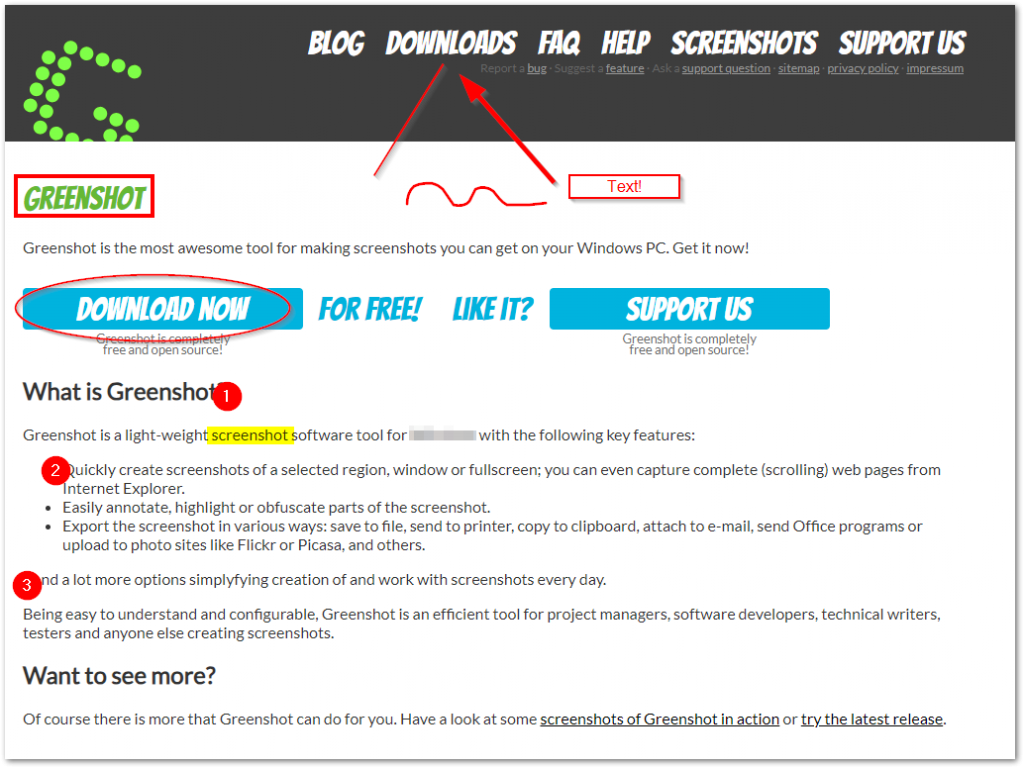
The only problem with it (I said nearly) is that it the last release came out in 2017. But, it’s perfect otherwise, so maybe we don’t really need new versions.
2. Proofpoint On Demand (Email Firewall)
I’ve used a bunch of email firewall tools, and this one is by far my favorite. I have yet to run into a situation with Proofpoint where it wasn’t doing exactly what I told it to do (for better or for worse). It requires a fair amount of administrative overhead, as it’s not very set and forget, but the options and customizations and tools in the system make for a very very robust system that lets me do (nearly) everything. Options and customizations have a granularity that lets me make very specific carve outs for only the emails I want. There’s a lot of upfront setup, but it’s worth the work, and I have been very very happy with the product. We use their POD traditional cloud-based email firewall, as well as their TAP (Targeted Attack Protection) and TRAP (Threat Response Auto-Pull) products to provide up-front security, as well as follow-up security after the email’s made it through the firewall. TAP checks emails after they’ve made it to the mailbox and checks every link clicked, and then works with TRAP to remove emails that have made it through initial checks (so emails that have delayed weaponization) from everyone’s inbox that received it, not just the person who originally clicked the email.
So why is it nearly perfect? Well, the product support when we first start using the product 5 years ago was excellent. I never talked to a technician that didn’t seem to be tier 2 or higher. I never spoke to a tier 1 ticket-routing person. However, Proofpoint has been slowly adding on to their application portfolio by acquiring other products, and the support for those other products can be a bit frustrating. But, support for their core product has remained stellar.
3. Veeam (Data Backup and Replication)
Veeam is, in my mind, the gold standard for data backup and replication for a small to medium size business. If you have an on-prem footprint, Veeam just works. What’s particularly amazing to me is that, unlike other point-in-time backup solutions, Veeam has application awareness to be able to, say, stop your SQL databases gracefully before taking a backup so that your database doesn’t have errors on restore. Veeam’s ability to replicate data to an off-site location is great, and the backup validation feature means that I know that when I start up a restore, the resulting VM will work.
The only caveat is that Veeam does not work with tape backups. I know, I know, tape is old and busted, but there’s nothing else that is as reliable as a physical magnetic tape that you send to a mountain, maybe an iron one, offsite. I guess we’ll just have to keep using Backup Exec Veritas, but that… that is an application that has so many issues I could write a whole other blog about it.
4. BitTitan??? (Email Migration)
I’m going to leave this here as a placeholder. I’m currently using BitTitan for an email migration from Exchange Online to a hosted Exchange platform, and am hoping that this product is good enough that we’ll want to use it again later when we move everything from our hosted Exchange environment to another Exchange Online tenant. So far…. so good?