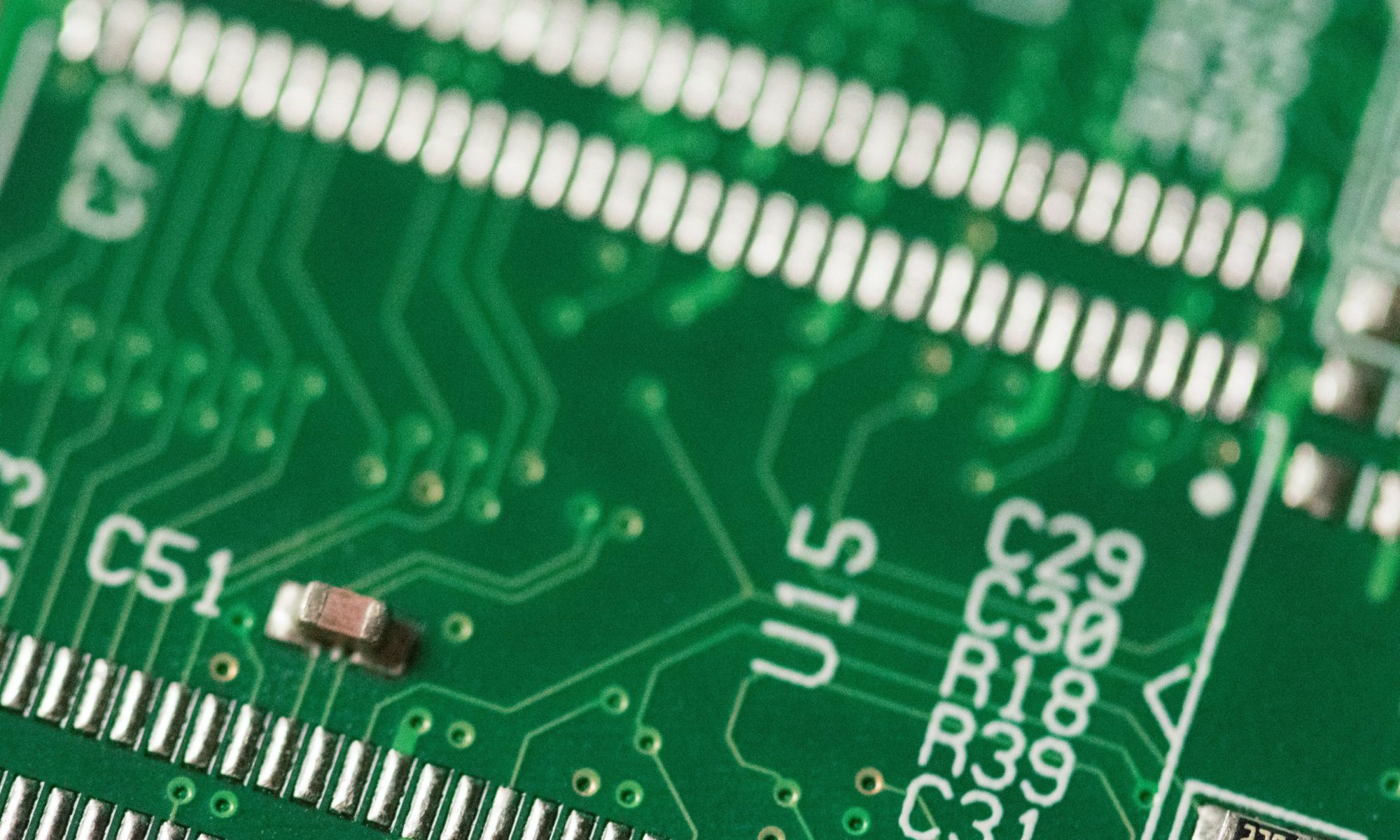A guide to how I do folder redirection.
Step-by-step guide
- Create your share where you will keep the profile folders
- For this example, the folder will be at D:\Profiles.
- Change SMB permissions to include “Everyone / Full control”
- Change NTFS permissions to include:
- “System / Full Control / This folder, subfolder and files”
- “Administrators / Full Control / This folder, subfolder, and file,”
- “Creator Owner / Full Control / Subfolders and Files only”
- Domain Users / List folder, Read data, Create Folders, Append Data, Read Attributes, Read Extended Attributes, Read Permissions / This folder only”
- Under Advanced Sharing…” change the share name to Profiles$.
- If you are going to do offline file mode with these files, check off the option to allow files and programs that users specify to be available offline.



- Create a GPO as below, except grant user exclusive rights to <folder> should be disabled.:

- Apply the GPO to the users container.
Location of Folder Redirection Registry Keys
HKEY_CURRENT_USER\Software\Microsoft\Windows\CurrentVersion\Explorer\User Shell Folders