If you’re setting up a certificate-based connection to Microsoft Graph Powershell (or whatever they’ve decided to name it at the point you’re reading this. You know what I’m talking about) and you’re getting an error when running:
$cert = Get-ChildItem Cert:\LocalMachine\My\$CertThumbnail
Connect-MgGraph -certificate $cert -ClientId $ClientID -TenantId $TenantIDdon’t worry, that just means you need to run powershell as admin. You’re accessing the local machine’s cert store, so you need admin rights to do this.
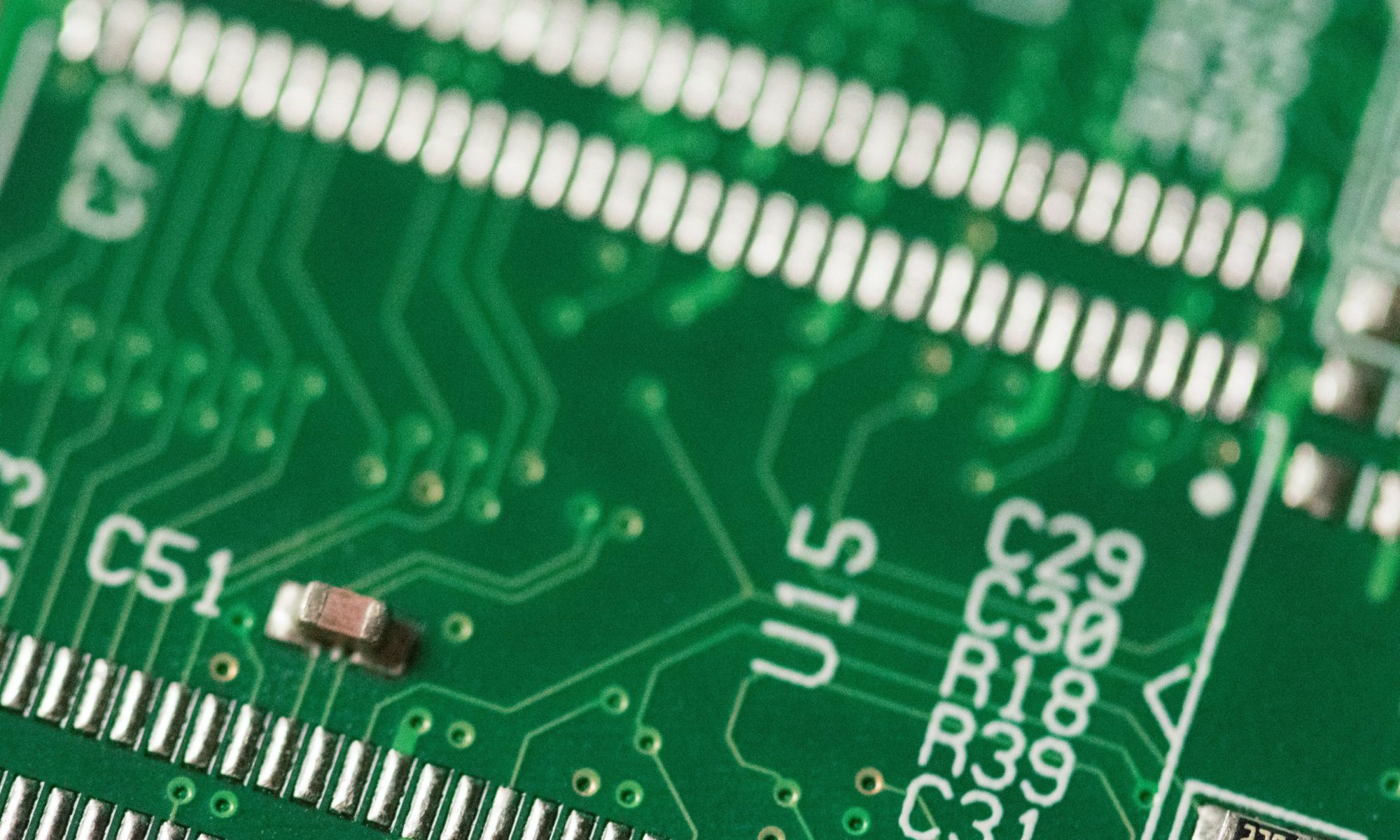
Saved me time. Thanks sir.